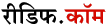
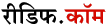
|
The Hindi edition - a reader's guide. |
Back to Rediff.com |
|
Namaste! You may experience difficulties in reading the Hindi edition at the outset. Not to worry, just follow these steps, or download the fonts for trouble-free viewing: Remember, this edition can be viewed only on Internet Explorer 4.0 or above and Netscape 4.03 or above. Download the latest versions of Internet Explorer or Netscape now. For the Hindi edition, kindly wait for the page to download completely, clear 'Cache' and hit the 'Refresh' or 'Reload' button. Please wait for 'Document: Done' at the left of your status bar to view the headlines in Hindi.
A. Internet Explorer 4.0 and above B. Netscape 4.03 and above Internet Explorer 4.0: Go to View option at the top of your browser menu bar and click at 'Internet Options.' Thereafter, choose the 'Security' tab, select the 'Reset' button, click 'Apply' and the 'OK' button. Internet Explorer 5.0: Go to Tools at the top of your browser menu bar and click at 'Internet Options'. Thereafter, choose the 'Security' tab, select the 'Default Level' button, click 'Apply' and the 'OK' button. Netscape 4.03 and above: Go to Edit at the top of your browser menu bar and click at 'Preferences'. Then choose 'Fonts' under 'Appearances' in your Preferences window. Select, 'Use document-specified fonts, including Dynamic Fonts' and click the 'OK' button. Netscape 6 Users: Netscape has not included Bitstream's dynamic font technology in the release of Netscape 6. This decision by Netscape was based on the desire to keep the browser size small. Netscape has encouraged Bitstream to develop a dynamic font plug-in for Netscape 6 and Bitstream is actively working to build such a plug-in.
Till the dynamic font plug-in for Netscape 6 is developed you will have to view Rediff.com's Hindi edition in any of the Netscape 4X versions.
Caveat: The fonts can be downloaded only for the purpose of viewing rediff.com's Hindi edition and not for any other purpose, and on the understanding that the fonts will not be tampered with in any way.
If there's still a hitch to view the Hindi edition, do e-mail us.
|
||||
|
HOME |
NEWS |
BUSINESS |
MONEY |
SPORTS |
MOVIES |
CHAT |
INFOTECH |
TRAVEL SINGLES | NEWSLINKS | BOOK SHOP | MUSIC SHOP | GIFT SHOP | HOTEL BOOKINGS AIR/RAIL | WEATHER | MILLENNIUM | BROADBAND | E-CARDS | EDUCATION HOMEPAGES | FREE EMAIL | CONTESTS | FEEDBACK | ||||